The new Kaufland Connect app – everything at a glance!
As a Kaufland team member, you now have exclusive access to the free Kaufland Connect app. It gives you lots of employee benefits, such as competitions and information about discounts, helps you to keep up to date and also gives you the opportunity to chat to your colleagues.
What is the Kaufland Connect app?
You just need your personal access details to use the app. We’ll show you how to log in, step by step.
Please note that you can only use Kaufland Connect if you have a lock on your smartphone (e.g. pin code, fingerprint, face ID).
The Kaufland Connect app gives you free access to exclusive Kaufland information. Using it is voluntary and does not count as working hours.
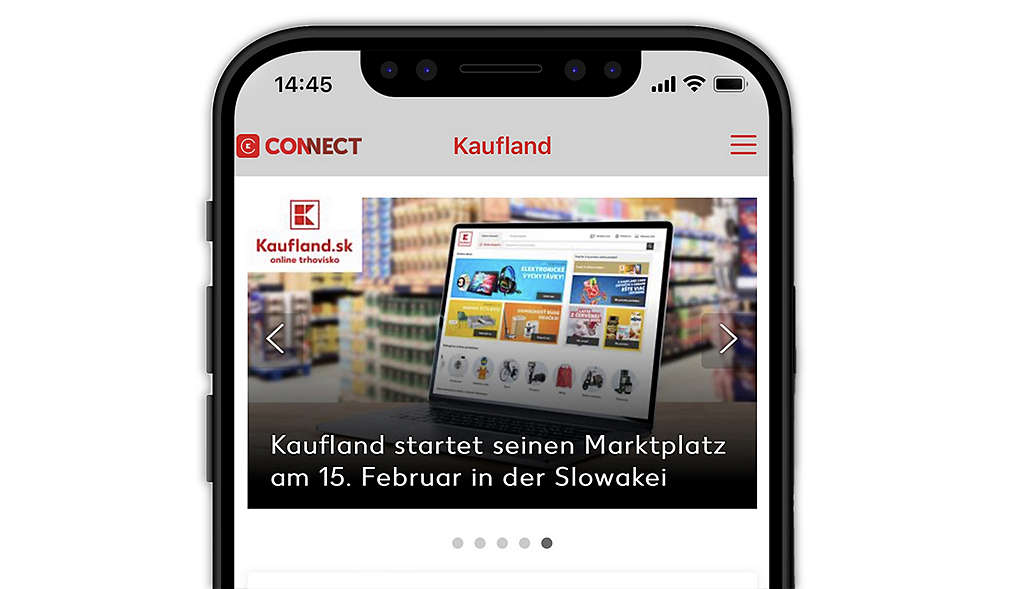
Join in – it's simple
1. Load the Kaufland Connect app on your smartphone – this can be done quite easily using the following QR code or via your app store.
2. Open the app, click on the bottom button “Mit Nutzerdaten anmelden” (Log in with user data) and select “Akzeptieren” (Accept).
3. Enter your user name and the initial password that you received by letter.
4. Change your password when you log in for the first time. Use at least three different types of characters (upper and lower case, numbers or special characters). Remember what it is!
5. Click on “anmelden” (log in) – and you’re ready to go!
If you have forgotten your password, you can use the reset code from your letter. To do this, click on “Mit Zugangsdaten anmelden” (Log in with access data) and then on “Passwort vergessen?” (Forgotten your password?). Enter your user name and then the reset code. You can now enter a new password.
Having a problem logging in?
Then contact your IT hotline or on-site IT team. If you need a new reset code, then have your personnel number to hand.
Sales: 0 71 32 / 94 40 40-1-1
Logistics: 0 71 32 / 94 12 22
Meat processing: 0 71 32 / 94 12 22
Important!
If you log into the mobile app on your personal or company phone, you will automatically remain logged in if you use the app regularly. If you don’t log into the app for 30 days, you will be logged out automatically.



